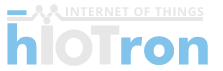How to make use of Alexa in Smart Home
IoT implements to any computing device that connects to WiFi and can transfer data. Well-known example of IoT devices includes smart speakers like Amazon Alexa.
As the time passes, Amazon has added skills to Alexa and formed the virtual assistant far more powerful. Apart from more people are using Alexa each year, many are still unknown with the service.
Amazon’s Alexa can be a prominent at answering quick questions. But, Alexa can be a strong tool in setting up your smart home?
There are a lot of smart home devices are available these days, from connected lights to thermostats. To control most of them it is necessary to download a device-specific app. For example, to set of lights in your bedroom, the process will get more complicated as you require more devices and the more apps you have to install on your phone to control them all.
Once you’ve paired your smart home device with Alexa; you’ll be able to manage everything using your voice commands. That means you can lock your front door, turn on your AC, turn on light and even change the channel on your television, all without raising a finger.
Amazon’s Alexa can be the center of it rather than being an addition to smart home.
From the evaluated 25 million in 2018, forecasts expect a jump to 275 million U.S. household voice assistants by 2023. That’s a growth of near about 1,000 % in five years. No doubt that Google’s announcement of plans to add 22 new more languages to its assistant by the end of the year will support in worldwide adoption.
It offers users the ability to order commands to the assistant to manage products throughout their home, listen to music etc.
Voice recognition is an alternative to typing which provides a fast method of writing on computer that can help people with various disabilities. This is the most preferred method in market right now as it enables work processes more efficient as they can if they are typed.
Over 50,000 skills have been developed universally and there are near about 20,000 Alexa-compatible smart home devices that are evolved out.
Here’s what you need to know
What is Alexa?
Alexa which was outlined by Amazon’s secretive Lab126 can attend to voice commands and answered with contextual responses to help you get the job done.
Alexa was simplified by the Amazon Echo, a device that acts both as a speaker and a smart-home hub, but also works on many other smart IoT devices.
Like other virtual assistants, Alexa has its upright share of concern understanding user commands and responding accurately.
As it’s a cloud-based service, Amazon is constantly updating Alexa’s intelligence to overcome some challenges. As machine learning becomes more advanced, look for Alexa to become smarter.
What Can Alexa do?
Alexa is able to play music, provide data, present news, inform you the weather, control your smart home and even enable Prime members to order products from Amazon and more.
Alexa lives in the cloud, developing the information offered all the time and purify the responses to give you more accurate information.
One of the key functions is playing music and Alexa can provide many sources. Of course, Amazon Music is supported but beyond that there’s support for many more services like Deezer, TuneIn, Spotify and apps from individual providers, like the BBC.
The Echo devices with a display can also return visual information, expanding beyond widgets to news, videos or games. On the display-equipped devices such as a Echo Show and Echo Spot you can also use touch controls to respond, for example to control smart home devices.
Alexa can also utilize into information from other devices and services by using Skills which are like apps so will be able to give you particular information about your car, your latest weigh-in etc.
What Devices does Alexa work on?
Amazon Alexa perhaps carries the best experience on the Amazon Echo. However, Amazon also has conducted the smart assistant to other home hubs, such as the Echo Dot and the Tap. Amazon’s Fire TV set-top box and Fire HD 8 tablet also help Alexa.
As part of its effort to broaden Alexa’s reconsiderations, Amazon also has enabled some third parties to support Alexa. For example, the Pebble Core wearable and LG SmartThinQ hub come up with Alexa support. An intercom named the Nucleus Anywhere also can assist Alexa and there’s a smart watch called CoWatch that has Alexa incorporation.
How IoT and AI will combine to make smart assistants in the Future:
IoT helps in combining our devices of daily use into the computer-based world so that we may manage them through computers. Artificial Intelligence attempts to simulate the natural intelligence of humans, which means it tries the cognitive functions that humans execute using their mind such as learning and problem-solving.
Through this combination of Artificial Intelligence and the IoT, we can instruct decision making to machines. Hence, allowed machines will act as smart assistants for us. These smart assistants could be devices like Alexa instructing the devices in a smart house what to do. For instance, a smart home will be controlled by a smart assistant device which manages the devices at home.
How we can Control Home Automation with Raspberry Pi using Alexa:
When we are not able to find a remote control for air conditioner or any other device, it will take time to search in our home.
Rather than nowadays many voice assistant are available like Alexa and Google Assistant which will assists us to do our work easy and fast. Still we need to find new home appliances which support this voice assistant.
Amazon Echo works mainly on voice commands given by user. In addition to that Raspberry-PI 3 especially provides a high speed and Wireless communication. It’s Wireless LAN and Bluetooth makes it utilized for IoT projects.
If we integrate this both devices together then we can easily turn on and off the lights.
- For this you need an Account on Alexa Voice services.
- Raspberry Pi with a Raspbian OS installed.
- Connect light bulb to the Raspberry Pi using two channel relay.
- And give commands to the Alexa Dot to turn on and off the lights.
And here is how the voice controlled home automation demo will look a like
Smart Home Devices that are currently fit with Alexa:
1.Lock Your Front Door With Smart Lock using Alexa:
With the help of Smart Lock you can use Alexa to lock your door. With this skill enabled you can ask Alexa questions such as a “Alexa, is the front door locked?” to make sure everything is safe and reliable before heading to bed. With the help of Amazon Alexa and a connected lock, you can easily lock and unlock your door or check the current lock status, with just your voice commands.
Alexa now allows you unlock your smart lock with a voice command, but you’ll need to say a PIN code first. You can also utilize Alexa to lock your door one’s you’re inside.
2. Control Your Television Using Harmony Hub:
Using Harmony Hub, you can use Alexa to accomplish a lot of your home theater setup. This feature makes your smartphone a universal remote, providing you a control over home entertainment and smart home devices when connected enables you to do everything from turn on your television or a specific channeled.
You can also use Alexa to power on gaming systems attached to the hub, like wise Microsoft’s Xbox One and turn off your complete entertainment center at once when you’re ready to head to bed.
3.Control Your Thermostat With Alexa:
You’re already comfortable on the couch when you feel it’s just a little too warm. Instead of get up and turn the thermostat down, an Alexa integration can make it so you can just ask Alexa to regulate the temperature for you.
Alexa works with a number of different thermostats including Carrier, Honeywell and Sensi. The most common thermostat with Alexa adaptability; however, is likely Nest.
Once you have the Alexa skill enabled, you can give commands to do things like change the temperature on a certain floor of your home to something different, or set the temp in the whole home down by a few degrees. If you’re just not sure about the temperature within a home, you can simply ask Alexa what the temperature is.
4. Control Your Smart Air Conditioner:
With the help of a Alexa, you can easily control air conditioner of your home.These are Wi-Fi enabled devices that are attached to home network to interface with Alexa and transfers the commands to AC via infrared signal, just like remote control. You can give voice commands to Alexa on an Amazon Echo smart speaker, or through Google Assistant on the Google Home speaker range.
The only thing all users need to do is to locate the device within sight of AC preferably on opposite side so that infrared signal reaches to the unit without any disturbance.
Next you’ll be able to do things like turn the air conditioner off and on, lower the temperature or settle the temperature using your voice rather than the app.
More Amazon Alexa integrations and skills and features are being added every day. With Alexa as the central hub of your smart home, you can get things done with half the effort.
What Apps and services work with Alexa?
There are number of skills and services that available but here are some of the services that work with Alexa and what they mean you can do with those services are as follows:
1. Met Office
The Met Office is the United Kingdom’s weather service. This skill is available for various locations around the United Kingdom so make sure you download the one specific for you. You can then ask Alexa for complete weather forecasts.
The Alexa skill has been designed to offer a new way to assist the public better plan their day by knowing what the weather forecast is in their region.
How to subscribe the skill on an Amazon Echo Device from Alexa App:
- From the Menu, select Skills then
- Use the search bar to select and then enter ‘Met Office’ or select Weather under Categories to browse through skill categories.
- When you see the regional forecast (as per your location) you want to receive, select Enable Skill.
2. The Guardian
Technology is once again modifying the way we consume news. For those who read The Guardian, Alexa will provide you a rundown of the paper’s top stories so you can find out which ones you’ll want to read. Or ask for the news for a specific topic you’re interested in, likewise the US elections or football.
If you want to learn a little more in-depth on a topic, you can ask for views on it. It is more than just the news. You can ask the Guardian for the latest film, book, music and restaurant etc reviews.
3. Hive
Hive is another smart home partner of Echo, enabling users to ask Alexa to turn the heating up or down, turn lights on or off, as well as revolve anything with a Hive Active plug on or off.
How to subscribe the skill on an Amazon Echo Device from Alexa App:
- From the Menu, preferred Skills then you will discover two hive skills in the Alexa .
- For better Alexa experience make sure that you have enabled both then only you will be able to unlock all the features.
- Then enter Hive username and password and follow the instructions.
- After you have enabled and linked both the skills, you need to get Alexa to discover devices for your smart home
4. EDF (Électricité de France) Energy
The EDF Energy (which is French electric utility company) partnership allows users to ask Alexa to acquire their energy account, check the next payment’s due; you can find out energy account balance, submit a meter reading, without lifting a finger.
5. Nest
The Nest adaptability with Echo means users can control their thermostat through Alexa, like other smart heating systems on this list. You can locate a particular target temperature, lower the target temperature etc.
Nest Cameras, Nest Thermostats and Nest Hello Doorbells work with Amazon Alexa. With Amazon Alexa you can manage your Nest devices with your voice.
With the Nest Thermostat and Alexa you can turn up or down the heat using your voice commands, change from heating and cooling modes and ask what temperature the thermostat is presently set too.
With the help of Nest Cameras and an Alexa device with a screen you can view the live video feed of your Nest Camera on your Echo Show or Echo Spot by simply giving voice command to show front yard camera.
The Nest Hello Doorbell also works with Alexa in the same way by giving voice commands.
6. EasyJet
Check the latest arrival and departure information for EasyJet flights rapidly by asking Alexa, or ask for is your flight is on time- that will help to know if you are travelling yourself or if you need to collect family or friends from the airport. You will also come to know of about flight status.
Amazon Alexa is a Skillset for Smart IoT Ecosystem that makes it quick and easy for developers to add more skills. A certain part of our future, voice is the highlight of a connected home. As it progresses further into our world, it presents with it the chance to clarify life as we know it.
IoT is all about a connected things, devices, protocols etc. IoT Course will give you a complete view about Alexa alliance with various IoT devices and applications.